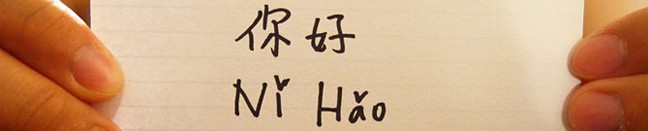Everyone says that the best way to lean a language is to be surrounded by native speakers and the culture. But I’m not sure how much opportunity Andrew is taking to make his start on learning Mandarin whilst he’s in China! He tells me that it’s fascinating to be surrounded by people speaking a language that is so unrecognisable, but amazing to be able to still, after a while, be able to pick up their frequently used phrases.
One he mentioned in particular, was a phrase he heard factory workers using repeatedly. It’s interesting how quickly our ears tune in (and a good reminder how important listening will be in me mastering the language!). Not knowing the language or having anyone with him who did, he wasn’t able to ask what it meant (and was scared at his potential inability to pronounce the sound) so he turned to the internet.
- Breakfast Dumplings
- An Evening Meal
- Cold Weather
- Spiced Beef
His natural instinct was to go to Google. But proving recent reports to be accurate; China has now blocked access to Google Search as well as the existing restrictions in place on Gmail. I’ve done a little reading around, and it seems some users are re-directed to Google Hong Kong, but others are totally unable to use the service. This is a blog for another time; as I believe keeping on top of Chinese culture and current affairs will really assist me in becoming an authentic speaker.
BING it was. He knew that the word sounded similar to ‘niggler’. So he simply typed
“What Mandarin word sounds like nigg…”
And he was prompted with the answer before he finished typing – evidently it’s a frequently queried phrase, so you’d also assume commonly used. It also seems this phrase is unfortunately frequently searched because it sounds so similar to the word *nigger*.
The word is Nàgè 那个 and translates to mean ‘that one’, but is apparently more frequently used as a placeholder/filler in conversation, just as in English we might say ‘Errrr’ or ‘Um’. I think that’s a pretty complicated dual meaning! But I’m sure once I have a wider vocabulary and more context it will make more sense.
All the same, I had learned a new word! And my plan for logging and remembering my vocabulary is to use Anki. I’d never heard of Anki until I began looking into language learning, but it would have been amazing for studying for university exams had I known it existed.
Anki is an SRS program – but for language purposes let’s keep it simple and think of it as digital flash cards! You can create different decks of cards, double sided cards, even including sound bytes and images or video. Anki uses an algorithm to determine the frequency with which you should be studying each card in order for it to be added to your long term memory. You mark which ones you get ‘correct’ and which ones you do not – this is all fed back into the algorithm. By all accounts it is a very simple interface, but I wasn’t quite sure how to use it (& I consider myself advanced when it comes to software!). I’ll show you how I set up my first deck and how I’m building a basic first set of cards to help me remember the words and phrases I’m picking up as I go along.
Anki is free to download for the web – you can get it here
There is also an iPhone app which I am sure is a great addition to language learning tools but at $33 I want to wait a while until I’ve used the Anki web interface and found a real need to have it on my iPhone. The download instructions are straight forward, and you’ll be guided through.
Watch out for my next post on setting up Anki.